
October is Cybersecurity Awareness Month, a month-long effort to raise awareness about the importance of practicing good habits to keep ourselves and our data safe. This year’s theme is “See Yourself in Cyber,” which is intended to communicate that cybersecurity isn’t complex; it’s all about people. And one of the most important things people can do to stay safe online is to practice good password hygiene. And what better time to start than by updating your passwords for Cybersecurity Awareness month.

Passwords are how we verify our identity. Whether it’s online banking, email, applications, or the countless other things in our daily lives that require a password, using sound practices to manage them is a must to keep your data safe and secure from prying eyes. Hackers look for situations with weak passwords; unfortunately, many people make it easy.
When was the last time you changed your email and social media passwords? What about your bank and household accounts? Experts say you should do it at least every three months. Do you use the same passwords for any accounts? If you’re shy about sharing your answers, you’re not alone. Many organizations have poor behavior around password management, and weak passwords cause at least 30% of security breaches.
The 2021 Verizon Breach Investigations Report found that 80% of hacking-related breaches involved stolen or brute-forced credentials. But such aggressive approaches usually aren’t even required. For example, did you know that “Password” is the second most-used password in the United States? We can do a lot better than that.
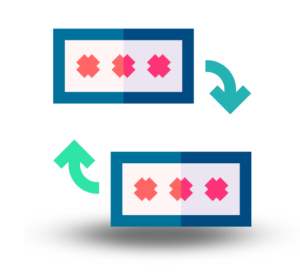
Each of us has over 80 passwords, and there are better ways to manage them than saving them in browsers, writing them on post-it notes, or reusing them for multiple accounts. In honor of Cybersecurity Awareness Month, we’re encouraging everyone to update their credentials. Below are strategies and habits that can ensure your passwords are secure.
A password manager like LastPass or KeePass eliminates the need to memorize credentials or store them in a browser. With just one password you can can create and save passwords for all your accounts.
Creating a strong password is a critical step to protecting yourself online. Using long, complex passwords is one of the easiest ways to defend yourself from data breaches and hacks.
If you must create your passwords instead of using randomly generated examples, get creative. Phonetic replacements (“kc” instead of “k”), deliberate misspellings, and substituting letters with numbers and punctuation marks or symbols (such as @ instead of the letter “A”) can maintain security while allowing you to remember your password more easily.
The National Institute of Standards and Technology provides several suggestions to promote password security, including not using personal information in your passwords. Kids’ names? Pets names? Address? Forget it. All of that information is easy for criminals to guess.
Never tell anyone your passwords. If someone calls you on the phone or emails you and says they’re with a service provider and need your passwords, hang up — it’s a scam. Additionally, do not keep written passwords out in plain sight.
Using the same password across multiple accounts is like giving attackers a master key that unlocks every door in your life. Do you really want to do that? Mix things up and use a distinctly unique password for each account. Password managers — which you should use — make it easy.
Whenever an application allows you to use multi-factor authentication (MFA), do it. It’s another way to ensure that the only person with access to your account is you.
Practicing good password hygiene all the time is something every one of us needs to do. But it’s also just one component of cybersecurity. You can arm yourself with multiple layers of protection by following these other practices promoted during Cybersecurity Awareness Month.

PreEmptive helps organizations make applications more resistant and resilient to hacking and tampering. We are a global leader in obfuscation tools for Desktop, Mobile, Cloud, and Internet of Things (IoT) applications. Our products balance ease of use, strength of protection, quality of output, ROI, and security.
Learn more about our products.