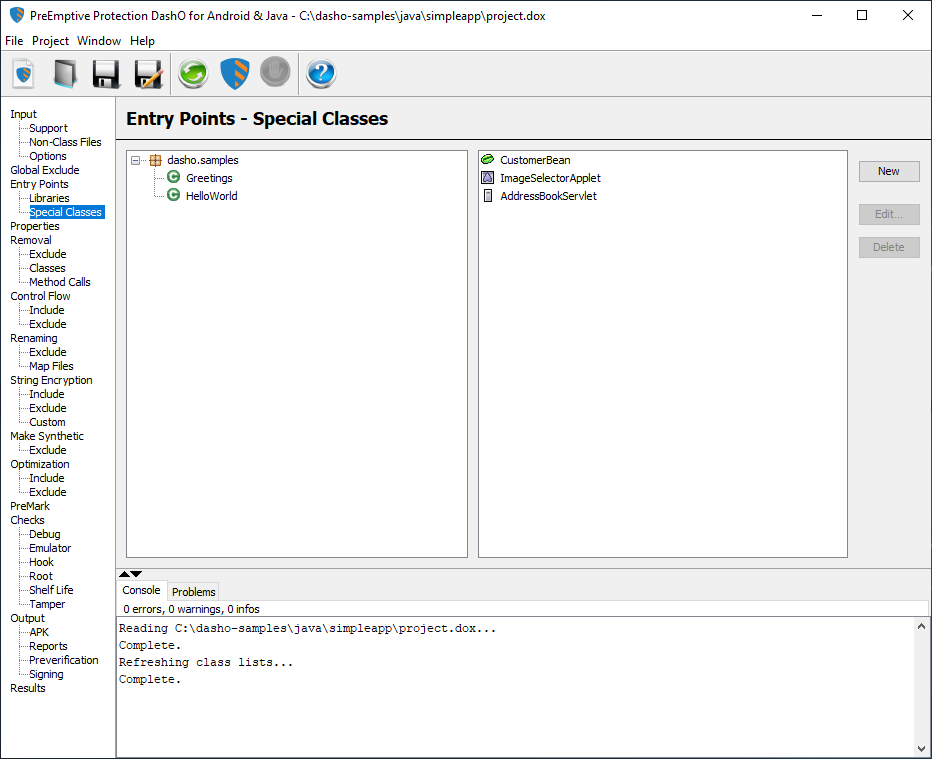Entry Points User Interface
Entry Points — Methods and Fields
This page allows you to configure methods and fields as Entry Points. You can use the "New Class", "New Methods", or "New Fields" buttons on the right to manually add new Entry Points, or you can drag classes, methods, or fields from the tree on the left to mark them as Entry Points. A class and/or member can be made renameable by selecting the item, pressing the Edit... button, and checking the Rename checkbox in the editor dialog.
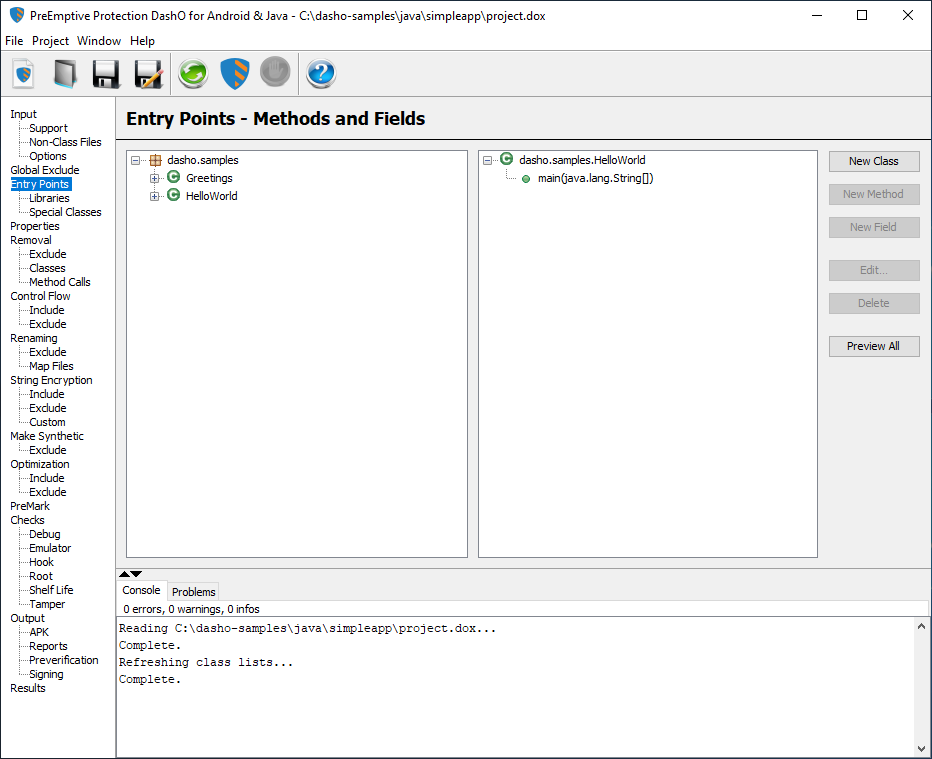
See the Graphical Rules Editor section to compose rules that define method and field based Entry Points.
Entry Points — Libraries
This page allows you to configure Library Entry Points.
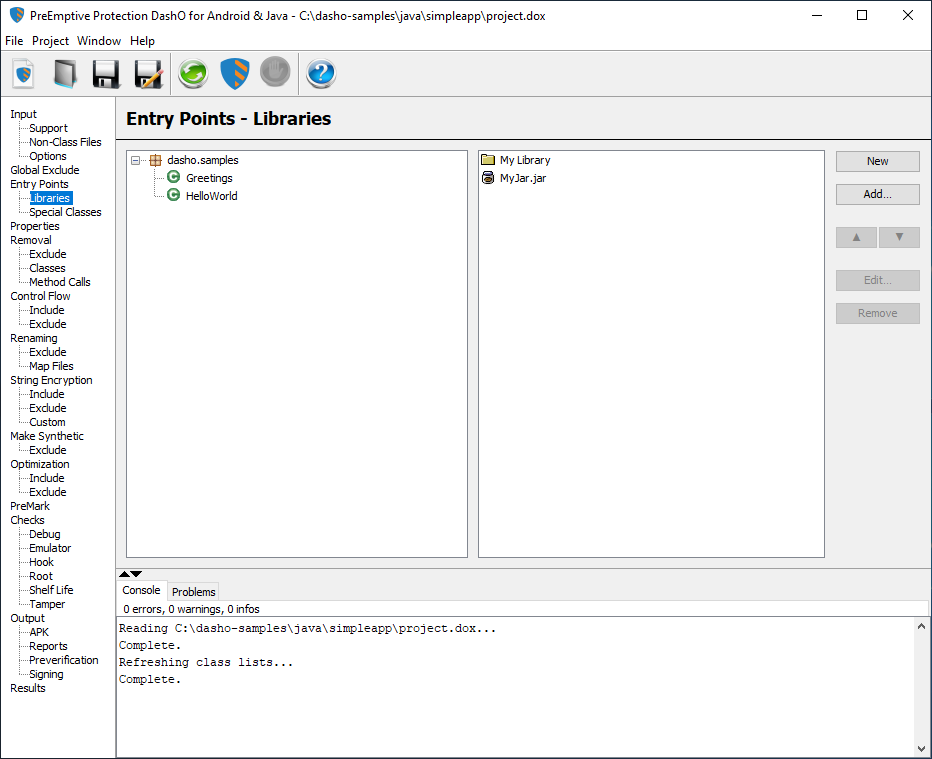
Libraries may be added by selecting them from the file system using the Add button. You can also create a library entry by using the New button and editing its name. The names of library entries can contain Property References.
Library Entry Points are stored in <library> elements in your project file.
Entry Points — Special Classes
The Entry Points — Special Classes page allows you to specify Special Class Entry Points.