String Encryption User Interface
String Encryption — Options
The String Encryption — Options page allows you to enable or disable DashO's String Encryption, control the strength of the encryption techniques, and allows you to control the location where the decryption methods are placed.
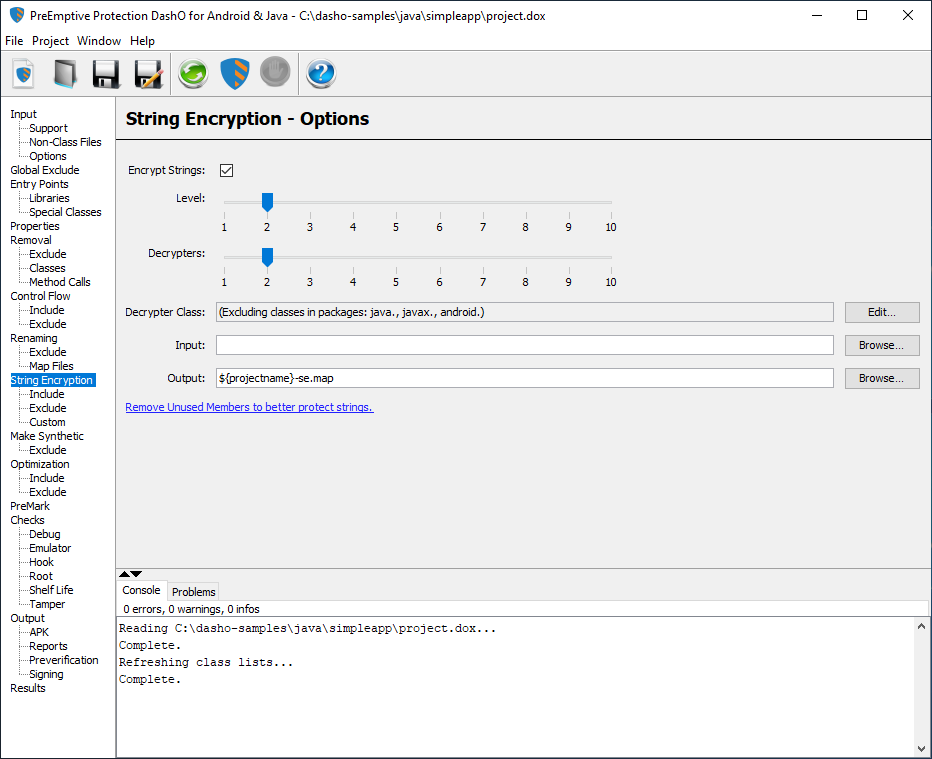
Encrypt Strings
Enables or disables String Encryption obfuscation globally. You can control the portions of the application to which String Encryption is applied by using include and exclude rules. If you do not specify any rules then all methods will have their strings encrypted.
Level
This slider selects the Level of String Encryption to use.
Decrypters
This controls the number of decryption methods that will be generated.
Decrypter Class
This setting lets you specify criteria that control which classes may contain decrypter classes.
To change the selection criteria click the Edit button to bring up a properties dialog.
Input
This setting lets you specify a String Encryption Input Map File for Incremental Obfuscation.
Note: String Encryption Map Files are not supported in Android Mode, and this setting will not appear in the Android Mode GUI.
Output
This setting lets you specify a location for a String Encryption Output Map File for Incremental Obfuscation.
Note: String Encryption Map Files are not supported in Android Mode, and this setting will not appear in the Android Mode GUI.
String Encryption — Include and Exclude
The String Encryption Include and Exclude pages let you compose rules that determine which parts of the application will have strings encrypted. Methods, classes, or entire packages can be selected. Since String Encryption adds a size and runtime performance cost, you can selectively include parts of your application where sensitive string information is located or exclude sections where performance may be impacted by the runtime decryption.
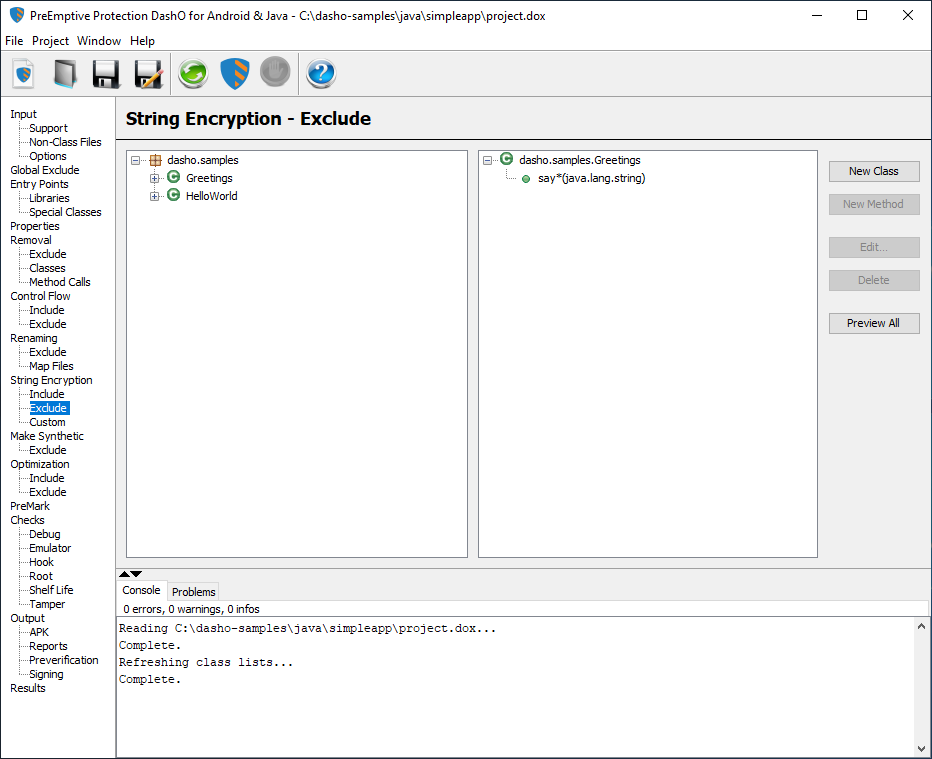
See Graphical Rules Editor for details.
Custom Encryption
The Custom Encryption page lets configure Custom String Encryption.
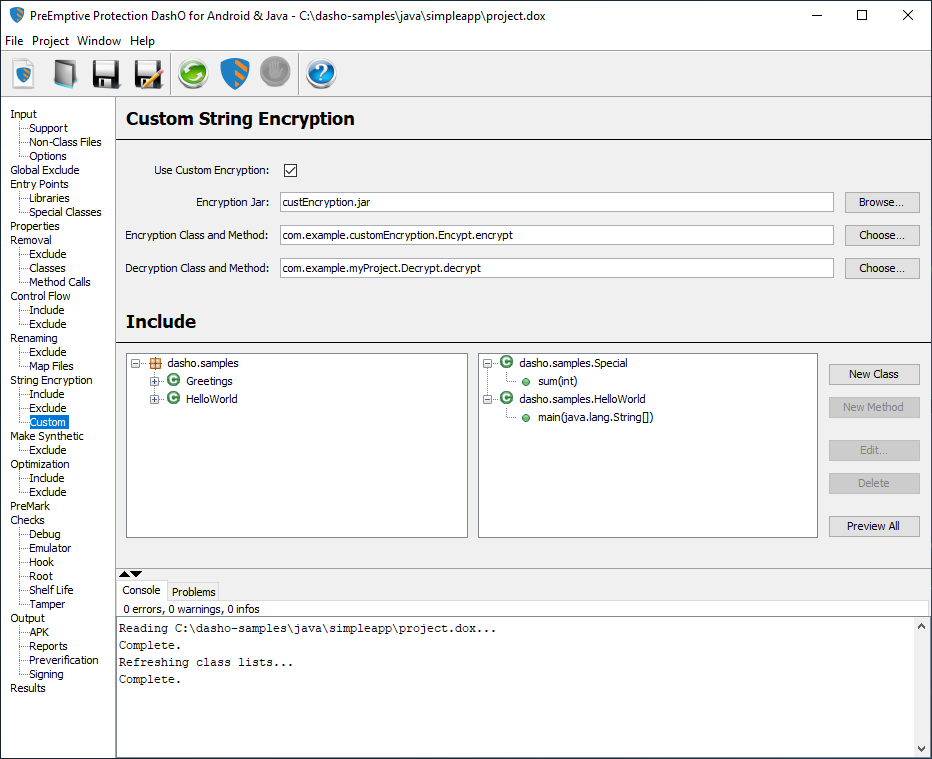
Use Custom Encryption
Enables or disables Custom String Encryption obfuscation globally.
Encryption Jar
The jar containing the encryption class and method. This jar is external to your project. It will be used to encrypt strings while obfuscating.
Encryption Class and Method
The class and method used to encrypt the text. This method will not be part of the output. Clicking Choose… will bring up a dialog with all the methods inside the encryption jar, which match the requirements.
Decryption Class and Method
The class and method used to decrypt the text. These classes must be part of the project inputs. The class and method you specify will remain in your output (but may be renamed/obfuscated based on other project settings). Clicking Choose… will bring up a dialog with all the methods from the inputs, which match the requirements.
Include
The Include section lets you select methods, classes, and/or packages to be protected with Custom String Encryption.
See Graphical Rules Editor for details.