User Preferences
The User Preferences dialog lets you configure some aspects of DashO's user interface and pass options to the obfuscation engine. These values are not saved in project files and apply to any projects that DashO has loaded.
General Options
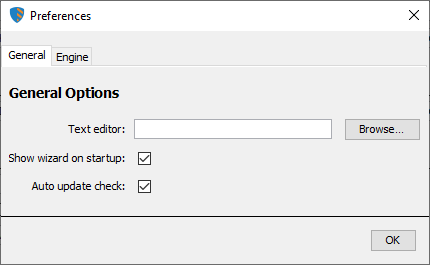
Text editor
This is the name of the application that is used to view the project file and reports generated by DashO.
Note: You can use property references when setting the text editor.
Show wizard on startup
This controls if the new project wizard will automatically launch when DashO is opened.
Auto update check
This enables an update check at start-up that sees if an updated version of DashO is available.
DashO Engine Options
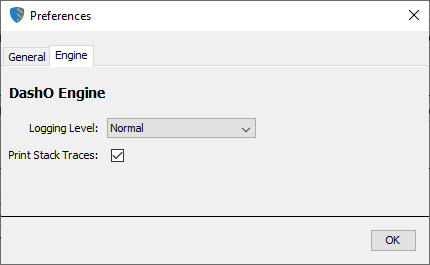
Logging Level
Choose the logging level.
When not selecting Normal, it is the same as passing --quiet, --verbose, or --debug to DashO's command line version.
See DashO Command Line for details.
Note:
EnablingVerboseorDebugoutput can increase the build time.
Print Stack Traces
This is the same as passing --printStackTraces to DashO's command line version.
See DashO Command Line for details.