Generating Shelf Life Tokens
You can use DashO's user interface to generate Shelf Life tokens that are read in by your application at runtime. The information need to create the tokens is similar to having DashO inject the tokens directly into your application. See Shelf Life.
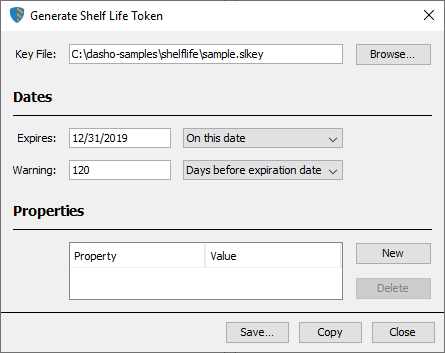
Save
The Save button lets you save the configured token to a file.
Copy
The Copy button copies the token as text to the clipboard so that you can paste it into source code, resources, or property files.