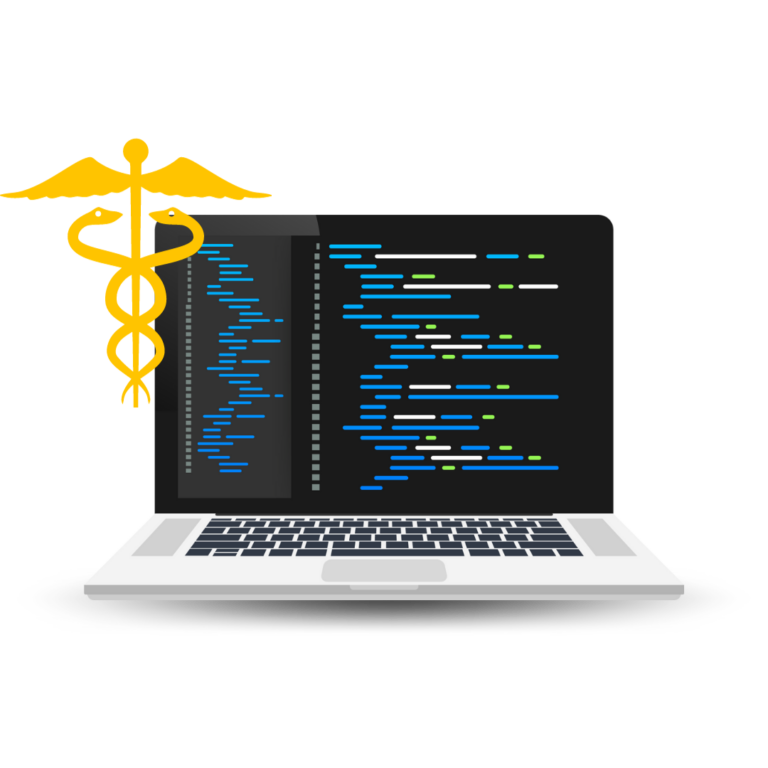
Click the Downloads link.
Scroll down to the Additional Downloads section. Click the version 5.19.2.3356 link to begin the download.
Extract the contents of the downloaded ZIP archive.
From the extracted files, run DotfuscatorCE.msi to install the new version of Dotfuscator CE. This will automatically upgrade any existing installation of Dotfuscator CE for VS 2015.
The command line interface is only available for registered copies of Dotfuscator CE. If you have not already registered CE:
Open Visual Studio 2015.
Open Dotfuscator CE using the Tools menu.
Click Register Now and complete the registration process.
See the full list of supported arguments by running:
[Program Files]\Microsoft Visual Studio 14.0\PreEmptive Solutions\Dotfuscator and Analytics Community Edition\dotfuscatorCLI.exe / ?
As of this release, registered versions of Dotfuscator CE do not require an instance of Visual Studio to be running. This includes the command line interface; you may run obfuscation builds this way without opening Visual Studio.

While we have provided command line support for CE as a way to automate the obfuscation process, please take note of CE’s specific licensing restrictions. The Dotfuscator CE license expressly prohibits the use of Dotfuscator CE by commercial organizations for anything other than personal research and education. If you would like to use Dotfuscator on commercial projects, please consider evaluating Dotfuscator Professional Edition.