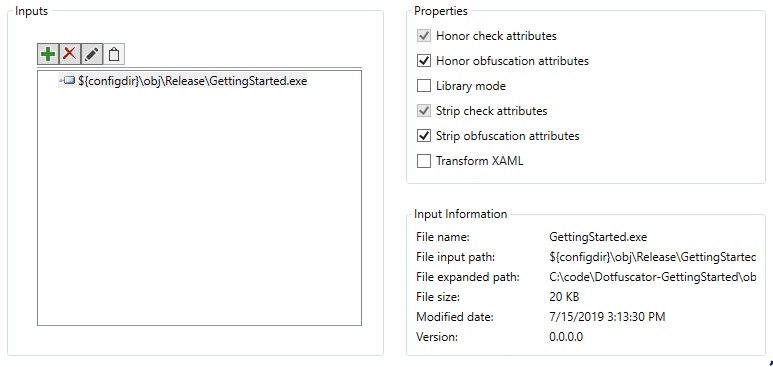Inputs
The Inputs screen controls which assemblies Dotfuscator will process. You can access this screen in Dotfuscator Community's navigation tree by selecting Inputs.
Adding Inputs
On the Inputs screen, click the "Add Input" button ( ).
From here, you may add an Input:
).
From here, you may add an Input:
To add an assembly (that is, a
.dllor.exefile), browse to and select the item.To add a folder of assemblies, browse to the folder and click "Open" while the File name is still listed as "Folder Select".
The added assembly, package, or folder will appear in the Inputs section of the screen.
Input Options
Once an Input has been added, select it from the Inputs section to see general data about it.
While an Input is selected, the Input Information section of the screen will display general data about the Input, including the file name, file path, expanded file path (useful if ${configdir} or other properties are used), file size, last modified date, and version.
Changing the Path
You may change the path of the selected Input by clicking the "Edit Input" button ( ).
).
Input Properties
In the Properties section, several options for the selected Input are available, though some can only be changed in Dotfuscator Professional. They are:
Honor check attributes: When enabled, uses of Check Attributes present in the Input's code will be obeyed per those Attributes' specifications.
- Cannot be disabled in Dotfuscator Community.
Honor obfuscation attributes: When enabled, uses of Obfuscation Attributes present in the code will be obeyed per those Attributes' specifications.
Library mode: Controls whether this assembly is a library assembly or non-library assembly. Disabling this option will enable more aggressive renaming, but assemblies that are not also part of the Dotfuscator config will no longer be able to reference this Input.
- If
ObfuscateAssemblyAttributeis present and honored, its AssemblyIsPrivate property will override this setting.
- If
Strip check attributes: When enabled, uses of Check Attributes present in the Input's code will be removed.
- Cannot be disabled in Dotfuscator Community.
Strip obfuscation attributes: When enabled, uses of Obfuscation Attributes present in the code will be removed.
- Even if this option is disabled, any Obfuscation Attributes with the StripAfterObfuscation property set to
truewill be removed.
- Even if this option is disabled, any Obfuscation Attributes with the StripAfterObfuscation property set to
Transform XAML: When enabled, markup resources in the Input will be used for renaming. Enabling this option significantly strengthens the obfuscation of applications that rely on markup resources, as well as decreases the number of items that must be manually excluded from renaming.
Removing Inputs
To remove the selected Input from the Dotfuscator config, click the "Remove input" button ( ).
).