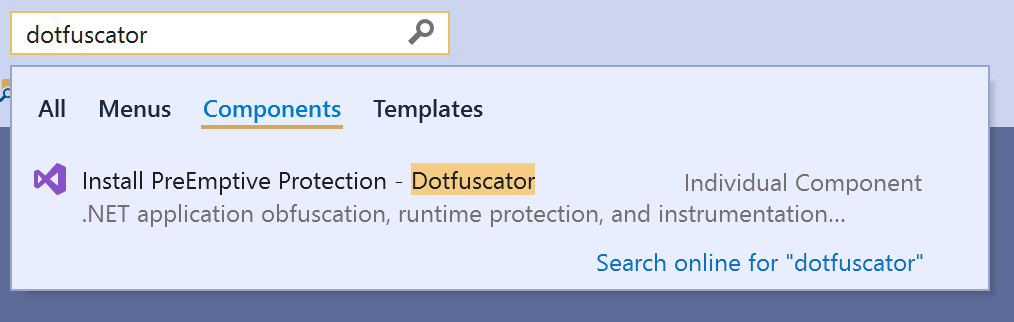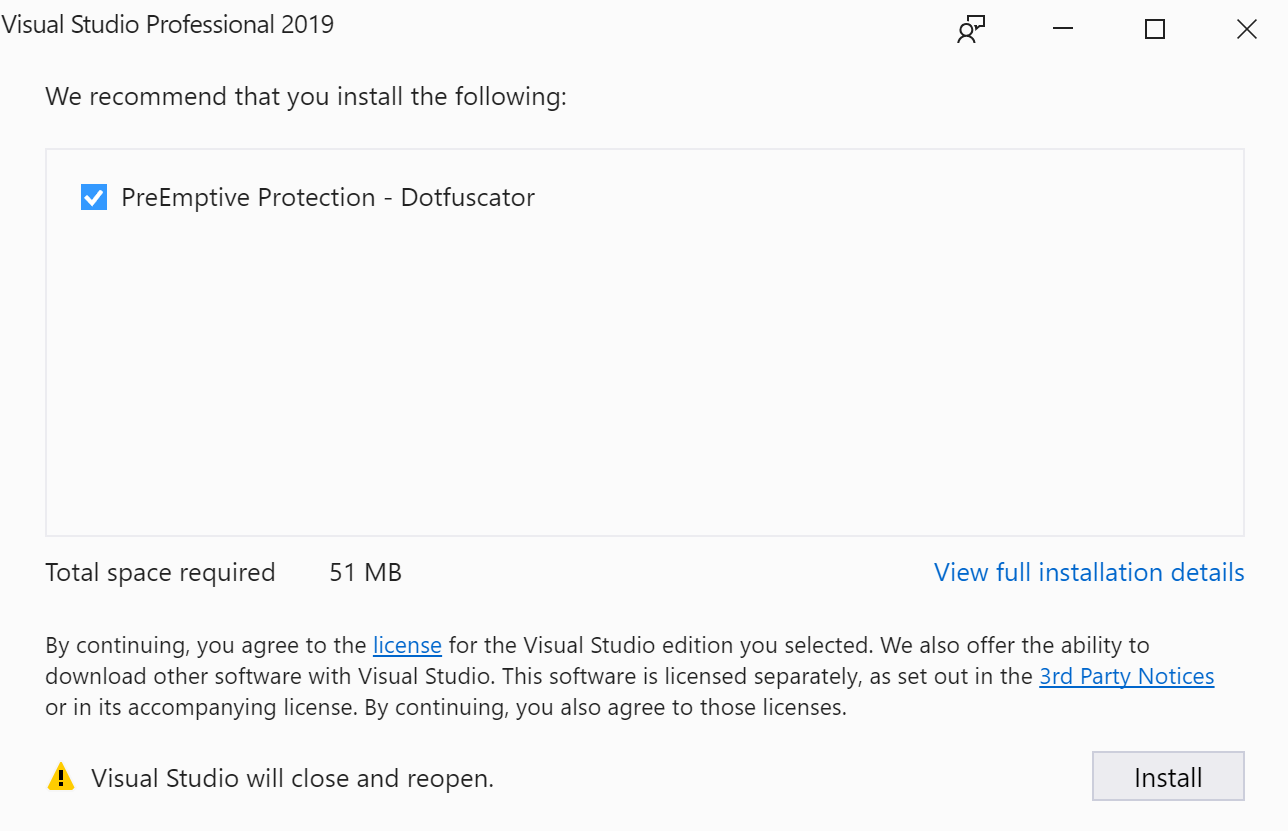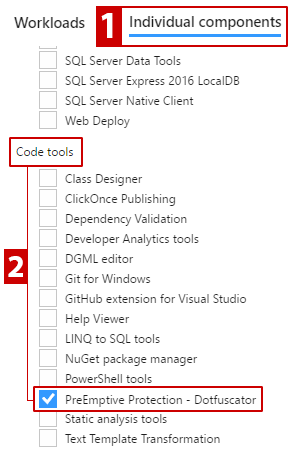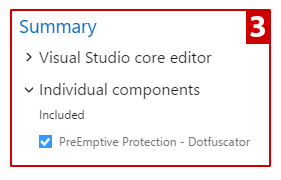Installation
Dotfuscator Community has been included, free of charge, with Visual Studio since Visual Studio .NET 2003. This page details how to obtain Dotfuscator Community 6, so that you can begin protecting your application.
If you were previously using Dotfuscator Community 5, please see Upgrading from Community 5 instead of these instructions.
Visual Studio 2019
Dotfuscator Community 6 is included in the newest releases of Visual Studio 2019.
Within Visual Studio
You can install Dotfuscator Community from the Visual Studio IDE:
Ensure that Visual Studio is up-to-date. For details, see Update Visual Studio.
In Visual Studio's Search Box (Ctrl+Q), type
dotfuscator.In the search results shown, under the Components heading, select Install PreEmptive Protection - Dotfuscator.
- If you instead see, under the Menus heading, PreEmptive Protection - Dotfuscator Community, then Dotfuscator Community is already installed. Select that option to get started.
A Visual Studio Installer window will launch, pre-configured to install Dotfuscator Community.
Note: You may be required to provide administrator credentials to continue.In the Visual Studio Installer window, click Install.
Once the installation is complete, you can start using Dotfuscator Community.
During Visual Studio Installation
If you have not yet installed Visual Studio, you can obtain the installer from the Visual Studio website. When run, it will display installation options for the selected Visual Studio edition:
You can then install Dotfuscator Community as an individual component of Visual Studio:
Select the Individual components tab.
Under Code tools, check the PreEmptive Protection - Dotfuscator item.
The Summary panel displays PreEmptive Protection - Dotfuscator under the Individual Components section.
Configure any further installation settings as appropriate for your environment.
When ready to install Visual Studio, click the Install button.
Once the installation is complete, you can start using Dotfuscator Community.
Visual Studio 2017
Visual Studio 2017 ships with Dotfuscator Community 5, but it is also compatible with Dotfuscator Community 6. We strongly recommend using version 6.
To install Dotfuscator Community 6 into Visual Studio 2017, go to the Dotfuscator Downloads page and select the appropriate link for Visual Studio 2017.
After you have downloaded the appropriate .vsix file, run it and follow the prompts to install Dotfuscator into Visual Studio.
Older Versions of Visual Studio
Dotfuscator ships with older versions of Visual Studio, but these versions are no longer receiving important protection updates. If you are using an older version of Visual Studio, we first recommend you upgrade to the latest version and then follow the relevant instructions above.