Customer Feedback Options
One of our goals at PreEmptive Solutions is to make our products as effective and useful as possible for our customers, and one of the ways we do that is by collecting anonymous, non-sensitive usage information from our users. This telemetry data is used to improve the quality, reliability, and usability of the software you use.
How to Change Your Feedback Option
With the Config Editor
You may change your feedback options at any time from the Help > Customer Feedback Options menu option of the Dotfuscator Config Editor. This value will be saved to and reflected in your user preferences.
If a feedback option is not specified in your user preferences, you will be opted in by default and that will be reflected in your user preferences for future Dotfuscator runs.
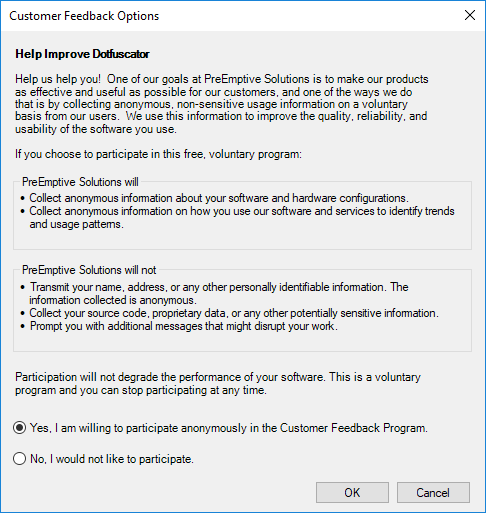
With an Environment Variable
You can also set your feedback preference by setting the environment variable PREEMPTIVE_TELEMETRY_OPT_OUT to 'true' or 'false'.
If preferences are specified in both the config editor GUI and the environment variable, the environment variable's setting will be obeyed.
If neither the PREEMPTIVE_TELEMETRY_OPT_OUT environment variable nor your user preferences specify a feedback option, you will be opted in by default and that will be reflected in your user preferences for future Dotfuscator runs.