Inputs (Android Mode)
The Android Mode Inputs page allows you to view information related to Automatic Input Management for your Android Mode project.
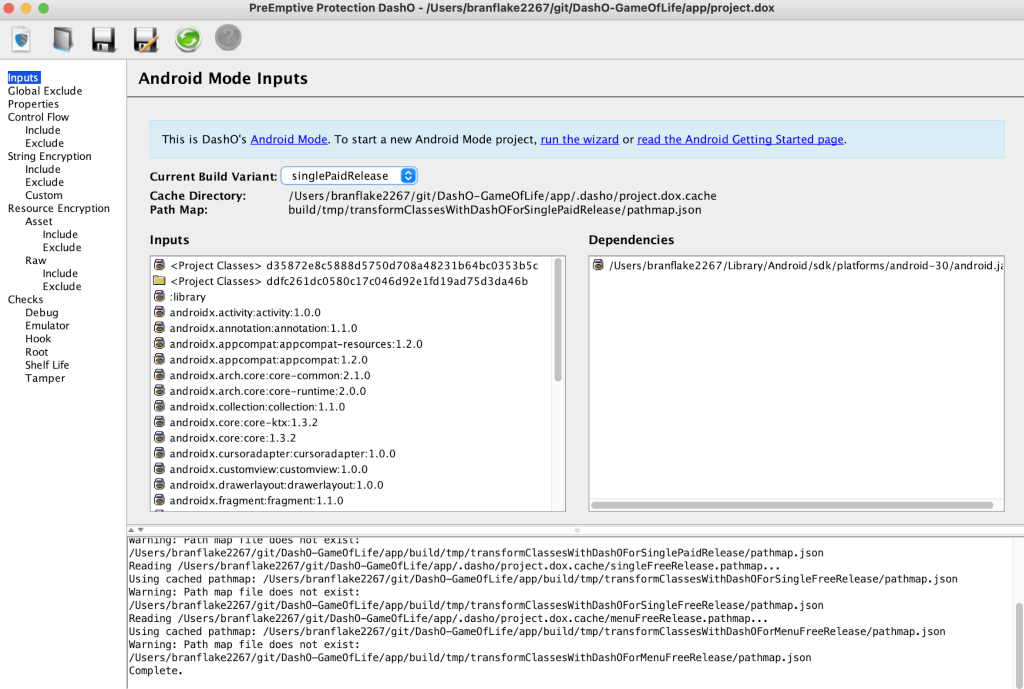
This page will only be populated if a build has been run on this machine with the current DashO™ configuration and the related files are still on disk. If this is not the case (and you have a saved Android Mode configuration open), DashO will display this message:
Your inputs could not be located. Please run a build and refresh the path map.
If you do not have an Android Mode configuration already set up then see Android Getting Started.
Current Build Variant
When you load an Android Mode project in the DashO GUI or refresh the path map for an Android Mode project, DashO will load the list of inputs, dependencies, classes, and resources for the most recently built variant of the Android project.
The "Current Build Variant" displays the name of this variant.
In order to show classes, inputs, and resources for a different variant, you can clean and build that variant alone (e.g., gradlew clean assembleSomeFlavorRelease), then refresh the path map.
Switching the build variant via combo selection will automatically refresh the project for the build variant inputs.
Cache Directory
In order to determine which inputs and dependencies the DashO GUI should show for an Android Mode project, DashO caches locations of Path Maps that it uses in this cache directory:
[directory of DashO configuration]/.dasho/[configuration file name].cache
E.g., if your DashO configuration file was C:\project\directory\project.dox, your cache directory would be C:\project\directory\.dasho\project.dox.cache.
"Cache Directory" displays the full path to this directory.
Path Map
"Path Map" displays the path to the Path Map file that the DashO GUI is currently using to determine the configuration's inputs and dependencies.
Inputs
The Inputs section displays a list of the jars and directories described in the current Path Map. Class lists on other pages in the DashO GUI are populated from the inputs in this list. These jars and directories are labeled with a meaningful name when possible. Inputs containing your project code will be labeled with "<Project Classes>". The tooltip for a jar or directory will display its full path.
Dependencies
The Dependencies section displays a list of jars and directories that are not processed by DashO but that DashO will read in order to interpret input classes. These include Android SDK jars and any other libraries that will not be included as part of your Android application or library's code. These jars and directories are labeled with a meaningful name when possible. The tooltip for a jar or directory will display its full path.