Removal User Interface
Removal — Options
The Removal — Options page allows you to configure DashO's Removal features.
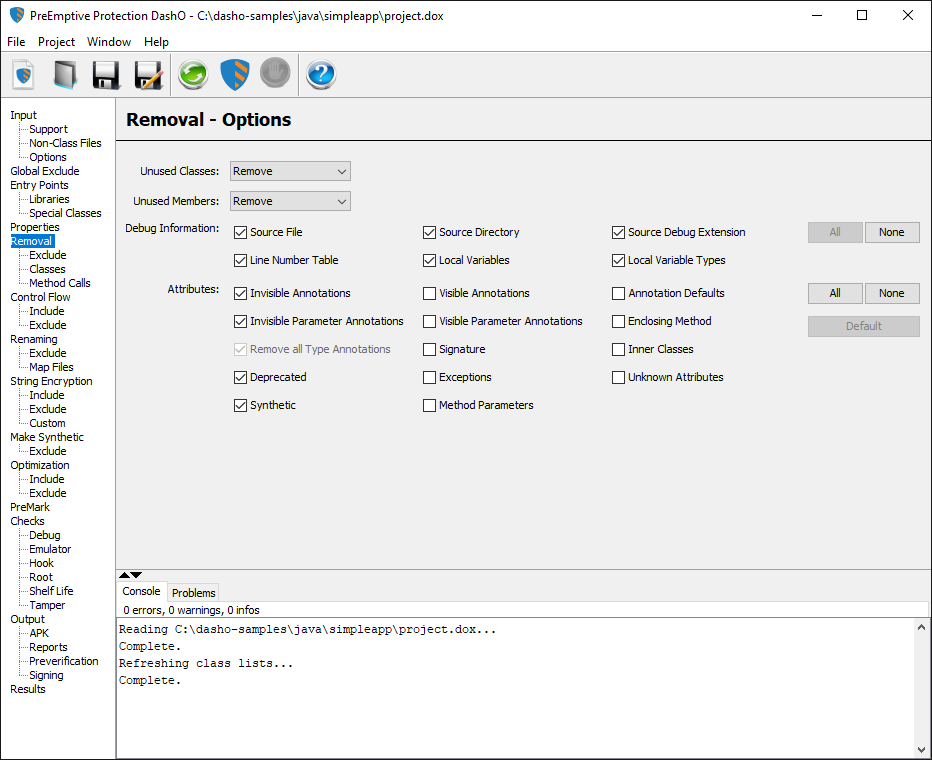
Unused Classes
This controls the Removal of unused classes. Options are to remove all unused classes, only those that are not public (those that do not have a "public" or "protected" modifiers), or to perform no Removal at all. These settings are stored in the <removal> element of your project file.
Unused Members
This controls the Removal of unused methods and fields. Options are to remove all unused members, only those that are not public (those that do not have a "public" or "protected" modifiers), or to perform no Removal at all.
If you are using String Encryption, you should enable Unused Member Removal.
For libraries, specify Remove if not public; otherwise specify Remove.
See the section about Use Removal with String Encryption for more details.
Debug Information
This controls the Removal of debugging information inserted by the compiler. The checked items will be removed. These settings are stored in the <debug> element of your project file.
Attributes
This controls the Removal of additional attributes. The checked items will be removed. These settings are stored in the <attributes> element of your project file.
Removal — Exclude
The Removal Exclude page lets you compose rules that exclude classes and/or their methods and fields from Removal. Individual methods, fields, classes, or entire packages may be excluded.
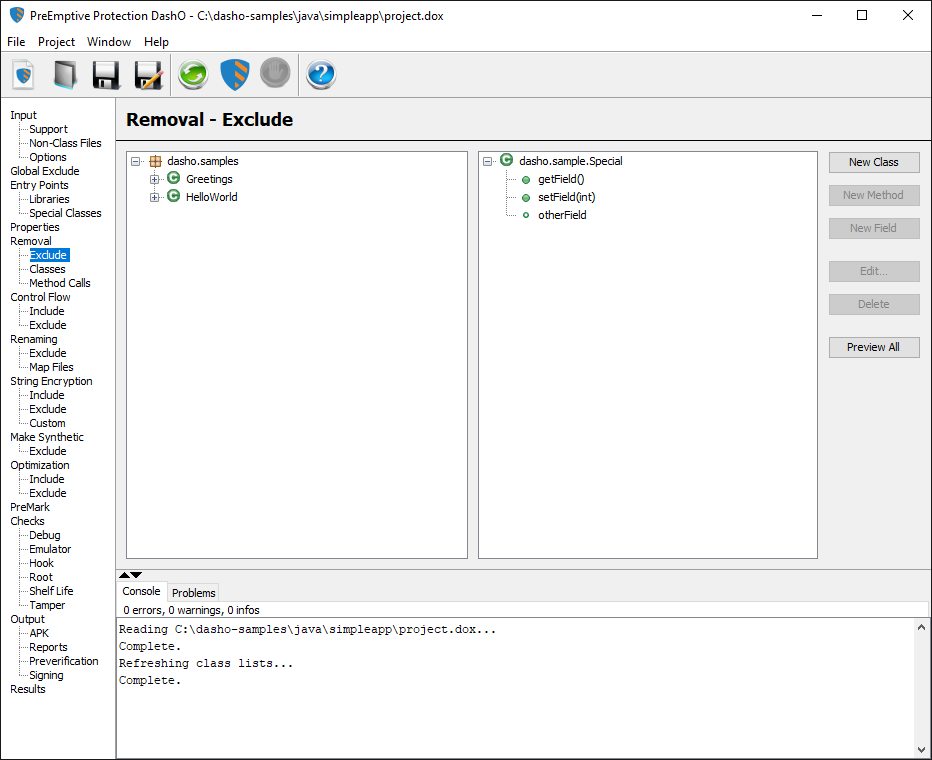
You can create rules that exclude individual or groups of classes or even entire packages using regular expressions. See Graphical Rules Editor for details.
Note: Classes referenced here will still be removed if referenced in the Classes section.
Removal — Classes
The Removal - Classes page allows you to specify classes that DashO should remove, regardless of usage.
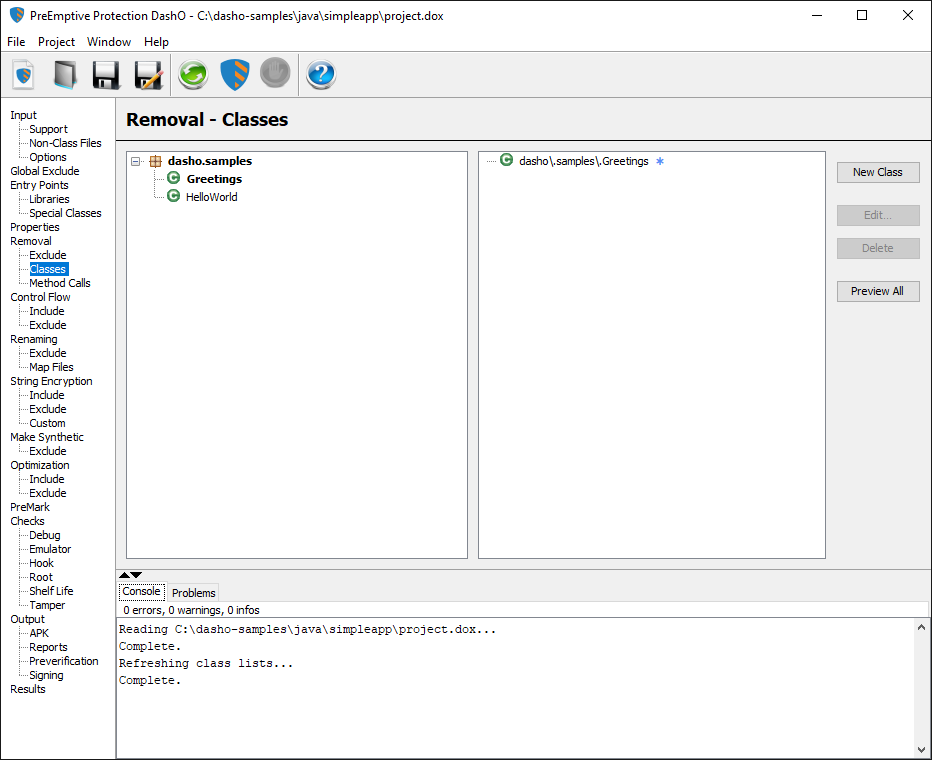
You can create rules that match individual or groups of classes or even entire packages using regular expressions. See Graphical Rules Editor for details.
Note: Classes referenced here, will be removed even if referenced in the Exclude section as well.
Method Call Removal
The Method Call Removal page allows you to configure Method Call Removal rules.
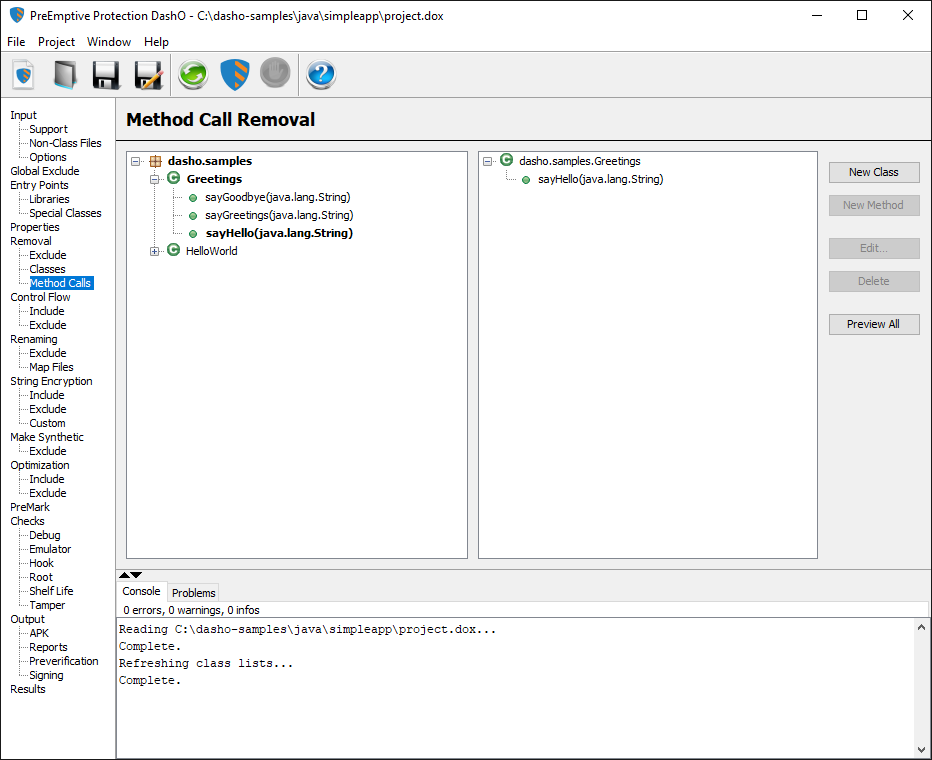
Unlike other features, regular expressions are not supported in the class names, method names or signatures for method call removal. These settings are stored in the <methodCallRemoval> element of your project file.