New Project Wizard
When the PreEmptive Protection™ DashO™ for Android & Java GUI starts, it immediately shows (by default) the New Project Wizard. The wizard is the easiest way to create a DashO project. The wizard examines your application, automatically determines appropriate protection settings for it, and automatically generates a DashO project file with those settings.
If the wizard did not start automatically, you can start it from File > Project Wizard.
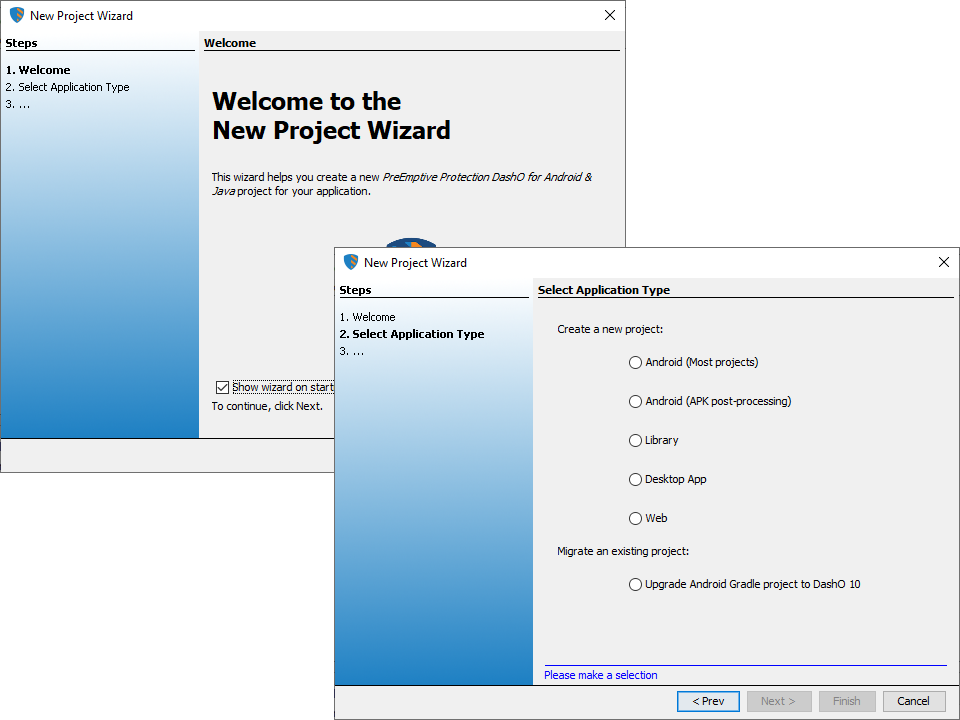
The wizard will start by asking you to characterize your application:
Then the wizard will ask you a series of questions that are specific to your application type. When the wizard finishes, it will close itself and open the newly-generated project file in the main DashO UI. If the wizard encounters any issues during processing, it will show them in the Console at the bottom of the main UI.