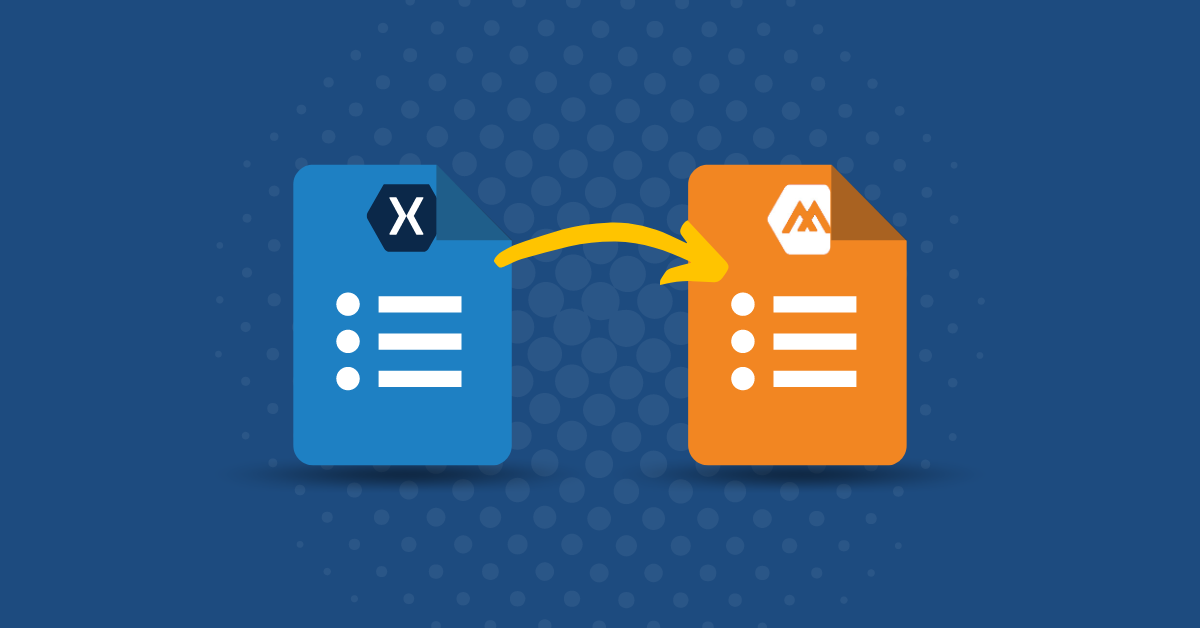
Few things move faster than mobile app development. So staying ahead, and even keeping up, means embracing change. Microsoft’s .NET MAUI (Multi-platform App UI), the evolutionary step from Xamarin.Forms, is a game changer. It extends capabilities to desktop apps so developers can target a broader range of platforms. This is a big development that paves the way for more versatile app development.
The latest .NET MAUI documentation, discussed in a recent .NET MAUI Community Standup, guides developers on several topics, including migrating from Xamarin.Forms to .NET MAUI, transitioning from Xamarin.Essentials secure storage to .NET MAUI secure storage, and upgrading to a unified .NET MAUI project structure. These resources are a must for developers looking to utilize .NET MAUI’s advanced features fully.
Don’t forget to update your Xamarin.Forms app to use Xamarin.Forms 5. You should also make sure that the dependencies your app uses don’t break before transitioning to .NET MAUI. This can make the rest of the migration easy and minimize API inconsistencies between Xamarin.Forms and .NET MAUI.
As .NET MAUI opens a new chapter in app development, PreEmptive is here to secure your application every step of the way. With Dotfuscator 7, we made several improvements specifically to support MAUI architectures, while still supporting Xamarin customers who are in the process of updating or maintaining current Xamarin apps.
Don’t have Dotfuscator yet? Request your free trial and get 14 days to check it out.