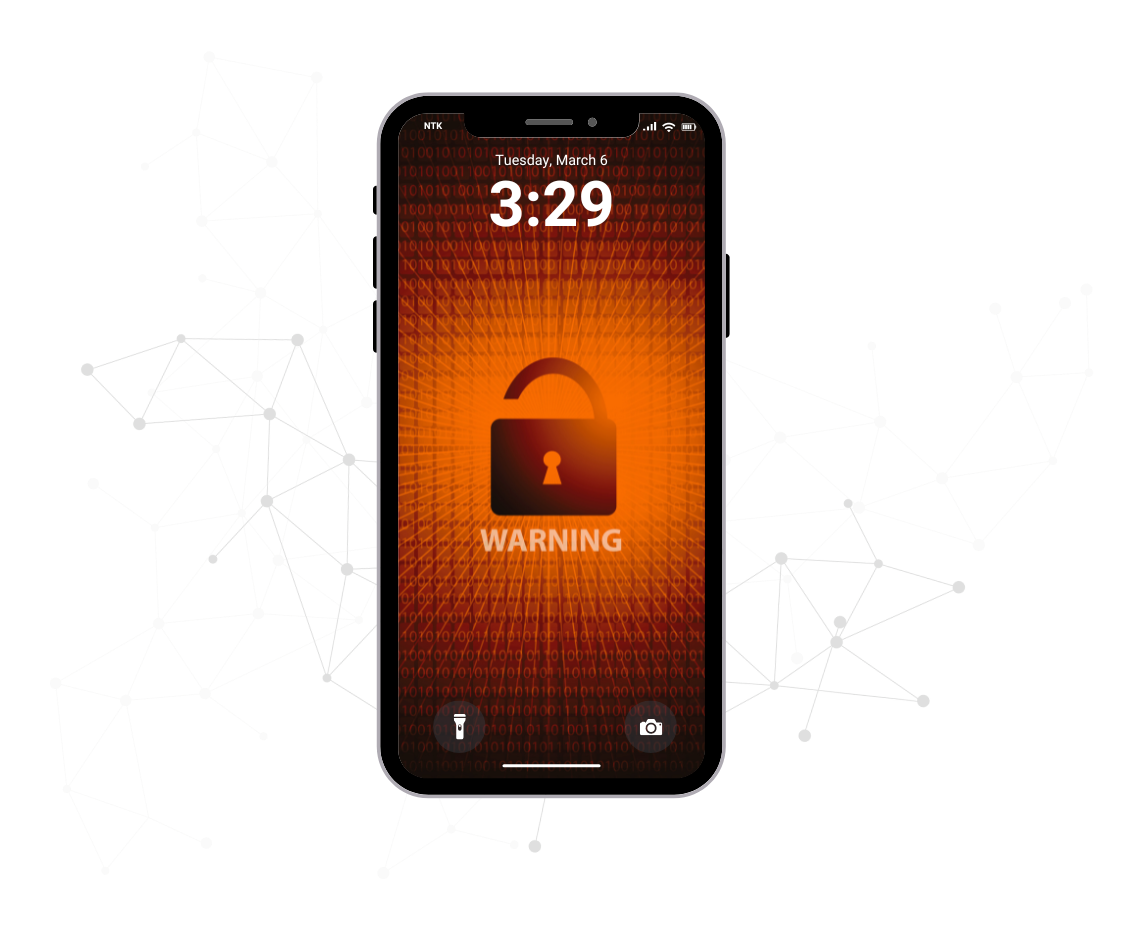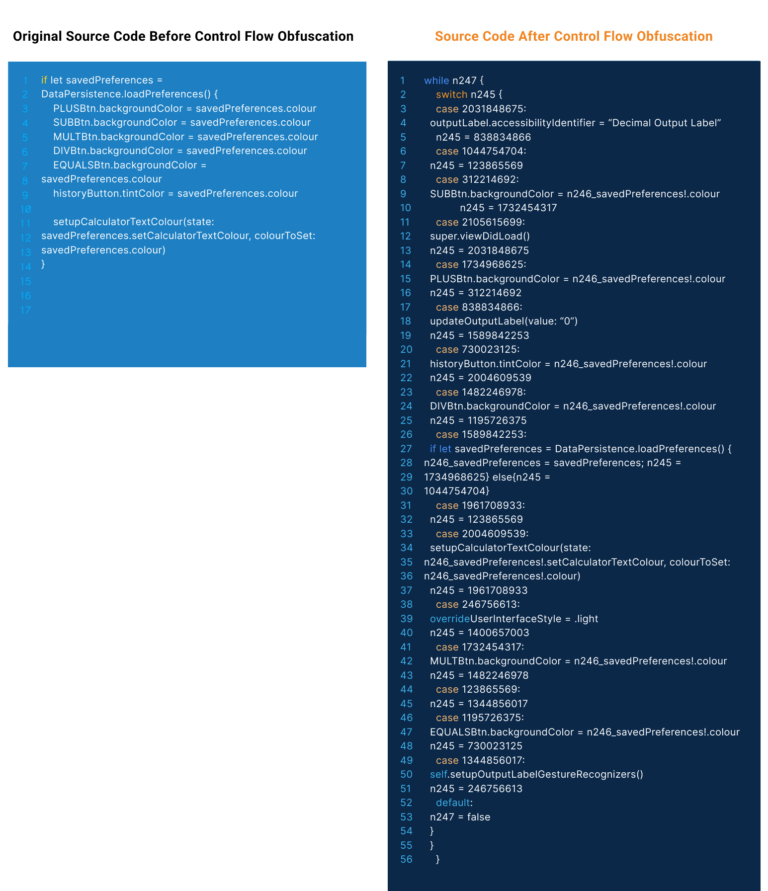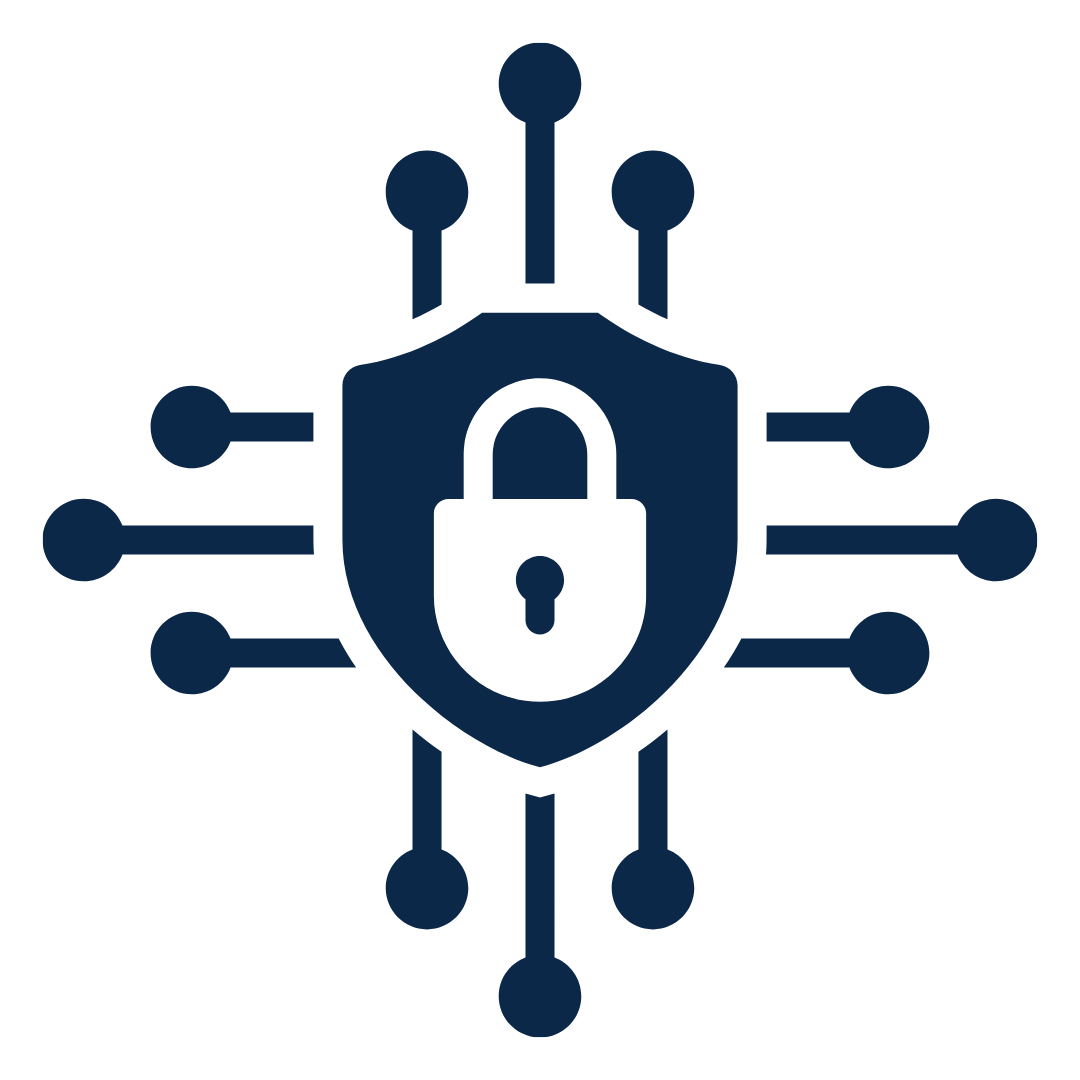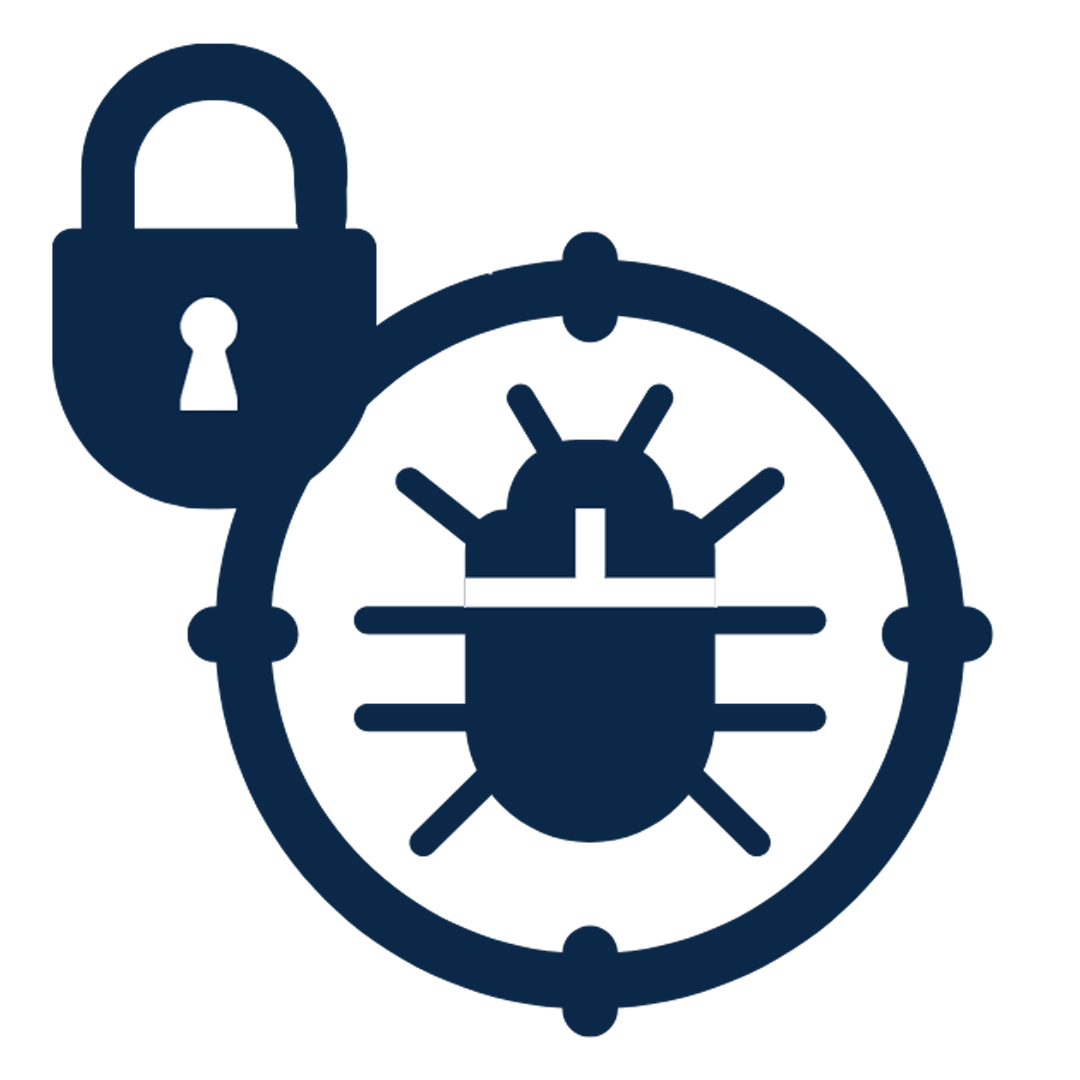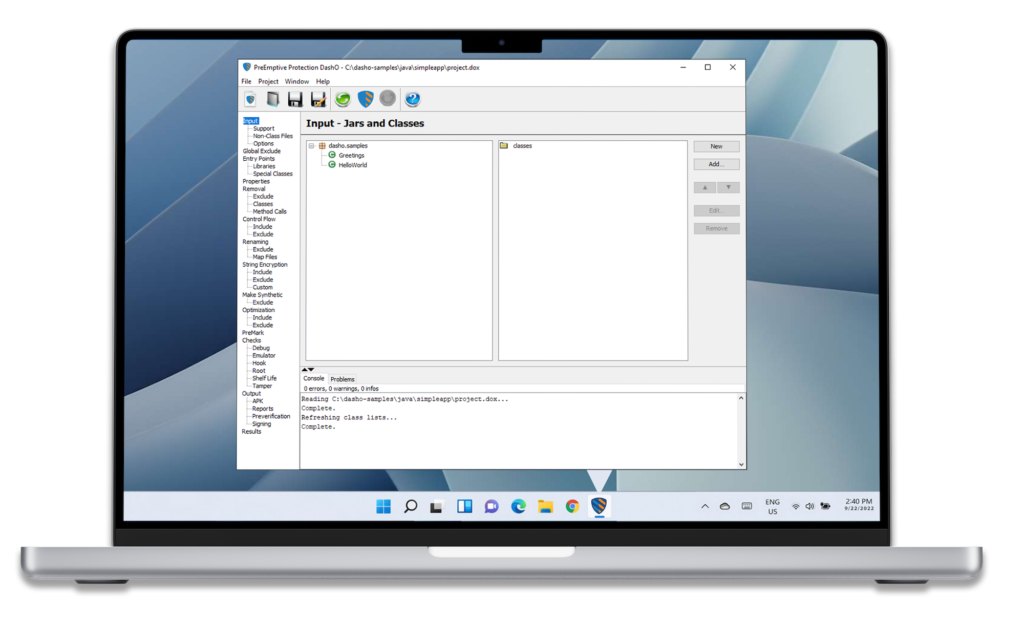Theft Prevention
Intellectual property theft can result in significant financial losses and competitive disadvantages. Defender for iOS safeguards your app's proprietary algorithms, business logic, and other critical assets to make unauthorized access and theft exceedingly challenging.