
If you develop web or cloud applications in Java, you’ve probably heard about Spring Boot. This convenient tool is found in a huge range of Java applications, supporting them and keeping them running. However, if you’ve never worked with Spring Boot before, it’s not always immediately apparent what it is or how it works. You don’t need to guess anymore. Keep reading to learn what Java Spring Boot does, how it’s used in different applications, and what you need to do to make sure your Spring Boot application has all the security protection it needs to keep your users safe.
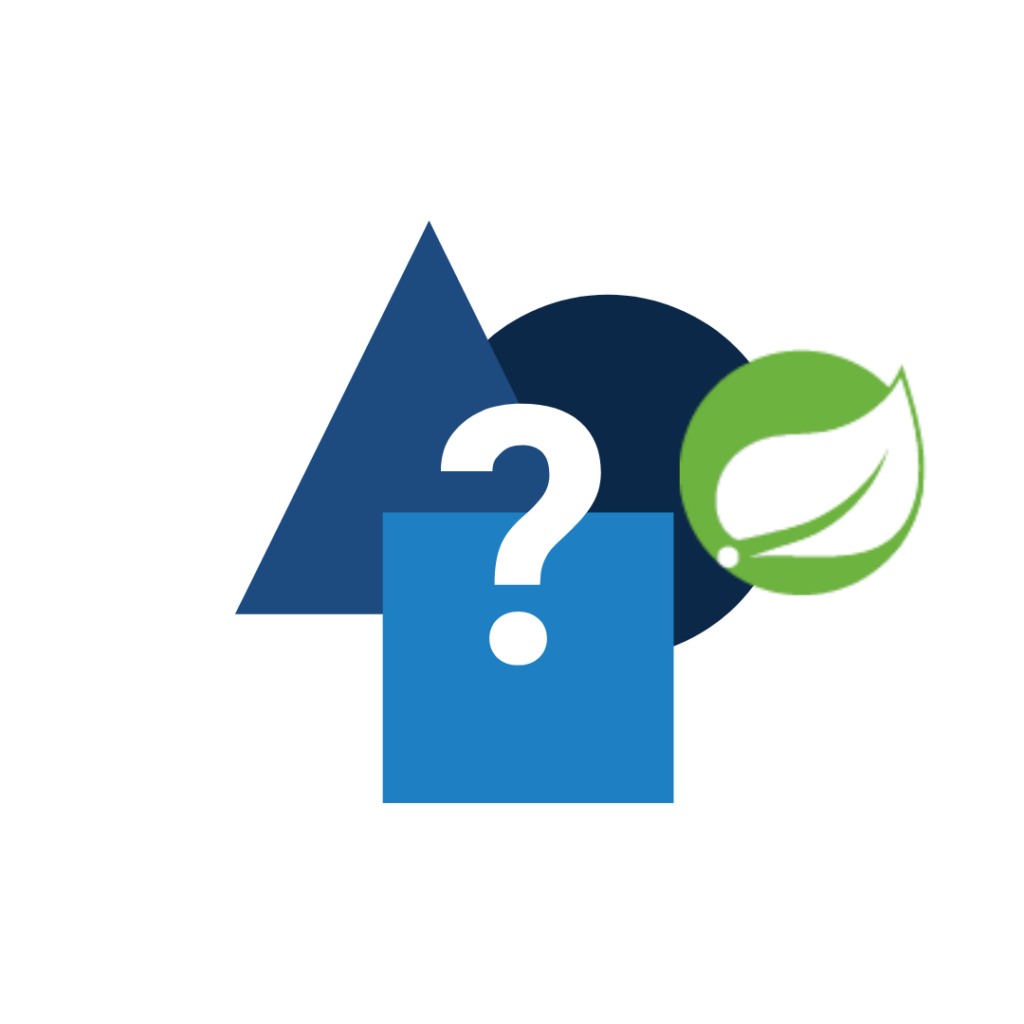
Spring Boot is a tool designed to make it easier to write applications that run through the Java Spring framework. The Spring framework is an open-source Java framework designed to help enterprises develop standalone applications. The framework is structured to support applications for Java Virtual Machine (JVM) installations.
Spring Boot makes that process simpler by offering three critical features for app developers:
Essentially, Spring Boot helps you bootstrap the development of your application by handling many of the behind-the-scenes concerns for you. Using Spring Boot, you can get quickly get started on development proper and waste less time setting up the basic Java Spring framework requirements. This makes it an excellent tool for any developer who wants to increase productivity and ship applications faster.

Spring Boot accomplishes all that it does by setting up a microservice architecture within the Spring framework. Microservices are small, independent programs within a larger application that can either produce or consume data. In the case of Spring Boot, it produces data based on best practices and your pre-configured settings to handle many tasks automatically.
For instance, the microservice nature of Spring Boot allows the tool to automatically set up a basic set of beans for an application. Depending on what jar dependencies you’ve included when you initialize Spring Boot, it will take that input and automatically find and include any beans you’ve left out that may be necessary. If, for example, you don’t include any database support beans in your application, Spring Boot will quietly implement them in the background.
Similarly, it will autoconfigure the libraries that you add based on your settings. When possible, any libraries that you add will be configured to fit the settings and other libraries involved.
Just as importantly, Spring Boot allows you to override any auto-configurations easily. If, at first, you allowed the program to configure embedded database support, you can replace it just by adding your own datasource bean.
Setting up a Spring Boot application is easy, too. The Spring.io project offers a Spring Initializer that lets you input all of your important pre-configurations and generate a project file in which you can start writing right away. There’s no need to waste time putting together the base file. Spring does it for you.
Spring Boot is most commonly used for web and cloud applications. GitHub is full of excellent examples of applications developed using Spring Boot, such as:
Still, Spring Boot isn’t perfect. Before you implement the tool in your next application, it’s essential to understand the potential drawbacks of Spring Boot and how to mitigate them.

Spring Boot has many benefits, but one thing it lacks is automatic security features. While the Spring framework does have some simple security options, they aren’t particularly thorough. Furthermore, you’ll need to continually update your app’s security whenever new threats appear.
You need to make sure your app has more protection than that. The solution is to implement your own in-app security. Hardening your app against security threats requires you to include features like:
PreEmptive’s DashO offers all of these features and more. You can add DashO to your Spring Boot application to ensure that it’s secure today and years from now.
Spring Boot is an invaluable tool for Java developers who like the Spring framework. However, it’s important to have proper protection built into your program to avoid common risks native to the framework. That’s where PreEmptive can help.
With PreEmptive’s DashO, you can protect your application from unnecessary security risks and keep things secure. It’s as easy as following a few simple instructions to ensure your application has built-in hardening protections to keep user data safe. You can learn more about how PreEmptive can help you protect your Spring framework application or get started with DashO today.