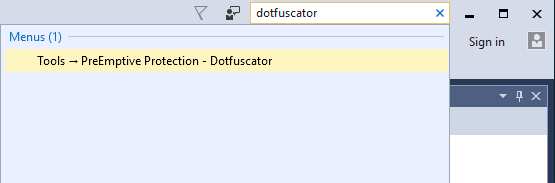PreEmptive Protection – Dotfuscator began life as the world’s first .NET obfuscator; nearly fifteen years later, Dotfuscator has grown beyond just obfuscation to become the industry-standard .NET protection tool, able to protect your .NET applications against IP exposure, tampering, and unauthorized debugging.
We are pleased to announce that Visual Studio 2017 honors the tradition set by its predecessors and ships with a free copy of Dotfuscator Community (formerly Dotfuscator CE). Dotfuscator Community is the go-to protection solution for individual .NET developers. For commercial organizations, Dotfuscator Community provides a taste of what’s available in Dotfuscator Professional Edition.
To get started with Dotfuscator Community, simply search for dotfuscator in Visual Studio 2017’s Quick Launch (Ctrl+Q).